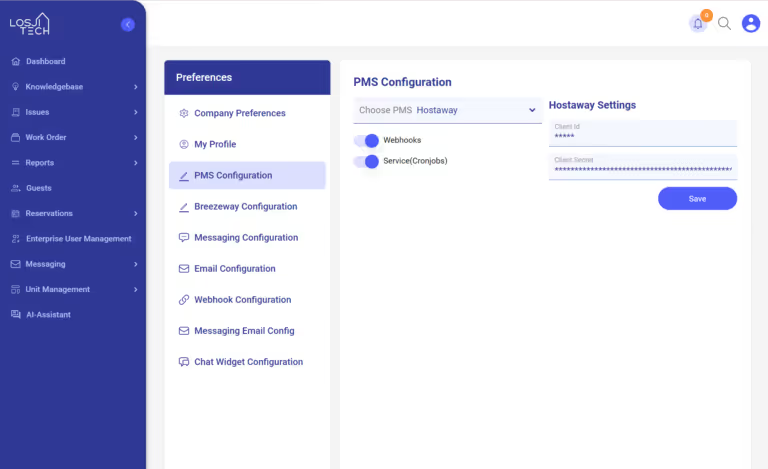.avif)
Step 1. Go to the PMS configuration page on Losjitech.
-You can get there by pressing the user icon on the top right, and clicking preferences.
-PMS configuration should be the third item in the preferences menu.

Step 2. In the PMS configuration page, select Hostaway from the dropdown. Then, proceed to open Hostaway in another tab to get the required Account ID and Account API key from Hostaway’s integration page.
Step 3.In Hostaway, go to the marketplace and search for Losjitech and click on the connect button.
-Follow the wizard until the Account ID and API key is presented in a pop-up window
Step 4.Copy the Account ID and paste it into the client ID field in Losjitech.
Step 5.Copy the API key and past it in the Client secret field in Losjitech.
Step 6.Toggle on the webhooks and service and press save to activate the integration